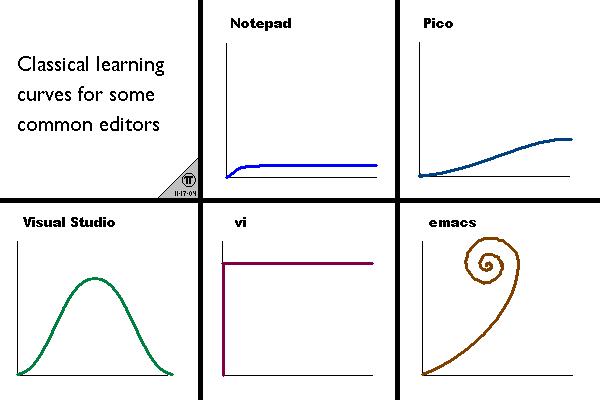B
ee ee e ee ee e
c c c c c c c c c c
o o o o o o o o o o
m m m m m m m m m m
i i i i i i i i i i
n n n n n n n n n
g g g g g g g g g
a a a a a a a
n n n n n n n
o o o o o o o
o o o o o o o
a b b b b b b b a
n B B B B B B B
g n e e e e e e e n
o c c c c c c c o
a o o o o o o o o o
b mm m mm mm b
iB
e nn n nn nn eo
c g g g g g g g c o
o o b
m a a a a a a a m B
i i e
n n n n n n n n n
g o o o o o o o g
o o o o o o o
b b b b b b b
B B B B B B B
e e e e e e e
c c c c c c c
o o o o o o o
a m m m m m m m a
i i i i i i i c
n n n n n n n n n o
o g g g g g g g o m
o o i
b aa a aa aa bn
BB
e nn n nn nn e
a c o o o o o o o c
o o o o o o o o o
n m b b b b b b b m
o i B B B B B B B i
n e e e e e e e n
g c c c c c c c g
o o o o o o o
m m m m m m m
i i i i i i i
n n n n n n n
g g g g g g g
a a a a a a a a a
o
b n n n n n n n n n
B o o o o o o o o o
e o o o o o o o o o
cb bb b bb bb b
The symptoms of accelerated crisis are widely recognized. Multiple attempts have been made to explai
n them. I believe that this crisis is rooted in a major twofold experiment which has failed, and I c
laim that the resolution of the crisis begins with a recognition of the failure. For a hundred years
we have tried to make mac ines work for men and to school men for life in their service. Now it tur
ns out that machines do not “work” and that people cannot be schooled for a life at the service of m
achines. The hypothesis on which the experiment was built must now be discarded. The hypothesis was
that machines can replace slaves. Ivan Illich - Tools for Conviviality http://clevercycles.com/tools
_for_conviviali y/ 17 of 126 10/11/07 9:20 AM The evidence shows that, used for this purpose, machin
es enslave men. Neither a di atorial proletariat nor a leisure mass can escape the dominion of cons
tantly expanding industrial t ols. The crisis can b invert the present d
eep structure of tools; if we give people tools th with high, indepe
ndent efficiency, thus simultaneously eliminating sters and enhancin
g each person’s range of freedom. People need new ol wo i t ha tools that “work” f
or them. They need technology to make the most of e gy im nat ea has, rather than m
ore well-programmed energy slaves. I believe that ci mu e nst ed o enlarge the contr
ibution of autonomous individuals and primary grou t e l ct ess f a new system of p
roduction designed to satisfy the human needs whic it o rm . act the institutions of
industrial society do just the opposite. As the p er ma es re , role of persons mo
re and more decreases to that of mere consumers. I iv ls d s ov and to dwell. They n
eed remedies for their diseases and means to commu ca it e he eo e cannot make all th
ese things for themselves. They depend on being s pli wit bje an rv es which vary from c
ulture to culture. Some people depend on the supp of od n ot s o e pply of ball bearing
s. People need not only to obta n things, they ne ab al he edo o m e things among which
they can live, to give shape to them according t th ow st an pu them to use in carin
g for and about others. Prisoners in rich count o h ac t re ings and services th
an members f their families, but they have no in t s to a and c e wh
at to do with them. Their punishment consists i in pr o at ha call y.”
They are degraded to the status of mere consum I os e “ iv lity” th
e opposite of Ivan Illich - To ls for Convivialit ht /c erc es. to s_for_ 1
8 of 126 10/11/07 9:20 AM industrial productivity n no us and at ter
course among persons, and the interc ur of per d s i contrast wi
th the conditioned response of pers ns th emands m an y en
vironment. I consider conviviali b in idual freedom realized in per al in dependence and
, as such, an intrinsic ethica v ue. I be eve that, in any society, as vial uced be
low a certain level, no amount tria productivity can eff fy th it creat
es among society’s members. Pre ional purposes, which ial p uct
the expense of convivial effec s ar a major facto and me inglessness
that plague contemporary soci . T incr sing demand for products has come defin soci pr
ocess. I will suggest how t re ent tre can be reversed ce an echnology c
an be used to endow human acti un ecedented effective l wou permit the
evolution of a life style and of a p iti system which give priority to the tect , th maxim
um use, and the enj t of the one reso e that is al s mon l people: p
ersonal energy und rol. I l argue that we can no wo effectively
without public co s d in utions that curtail or negate any on right to the
creative use of hi gy. For t purpose we need procedu ontrols over
the tools of socie y ar d an verned by political proc decisions by
ex rts. The transition ocial can be effected without an inversion of o sent institut
and the s stitution of convivial f ndustrial tools. At the ool g of soci
will rem a pious dream unless the eals of socialist jus e that the pre
t crisis o major institutions ou t to be welcomed as a crisis of revoluti y liberation b
use our r ions abridge sic human Ivan Illi ty http://clev
cycles.com/ o it / 19 f 126 10/11/07 9:20 f pr iding pe
ple wit instituti . is orld-wide crisis ca lead to
a new consci usne bout the nat e tools and to majority action for their contr If tools are
not cont lled polit they will be anaged in a belat hno ic res disaster. Fr
eedom and dign ll c u to dissolve into an unpreced hi tools. A
s an alternative t n c disaster, I propose the vis A convivial
so iety would be the resu of social arrangements that guarantee for eac e t ample and
f ee ess to the tools of the community and limit this fr dom only in favor of an r member’s
ual t present people tend to relinquish the tas professio
na i y t er power to politicians who promise t iver this
f Th y acc g range f power levels in soc maintain
h gh ou uts. P itutio hemselves become draft mechanisms to p to compli
city with utput goa hat ri omes to be subordin d to what is good for inst ions. Jus
tice is debased to mean he equa ribution of institu n is
intolerably red ced y a societ th defines the maximum he
largest consumption of industrial goods. Alternate politi f
ermitting all people to define the images of their own f t
xclu e the design of artifacts and rules that are obstacles to the exercis ree
om. olitics would limit the scope of tools as demanded by the protection of three values: sur
v al justice, and self-defined work. I take these values to be fundamental to any convivial societ
y, ho ver different one such society might be from another in practice, institutions, or rationale.
Each of these three values imposes its own limits on tools. The Ivan Illich - Tools for Conviviali
extract of Tools of Conviviality by Ivan Illitch, in a beach chair
bonus
#4 text-editing with VIM
=======================================================================================
= W e l c o m e t o t h e V I M T u t o r - Version 1.7 =
=======================================================================================
Vim a highly configurable text editor built to enable efficient text editing. It is very useful to write and modify codes or texts in every text format possible (.html, .txt, .py, .css, etc).
Its text-based interface refers to the terminal's, and Vim can be opened directly from it as well. It makes it easier to naviguate from one and another. It is based on the same principle : the user can activate a multitude of commands, but they have to be known. They are no buttons for anything, everything happens from the keyboard.
Install VIM
->On windows, vim must be installed and opened as an application. Check the Vim website (vim.org/download.php) to follow the instructions.
-> On mac just run : brew install vim
in practice
Because of the text-based interface, it is very easy to feel lost in vim the first time using it. In fact it requires to already know a few commands to be able to do a simple text-editing. That's why "vimtutor" has been developped. It is openable directly from the terminal typing :vimtutor
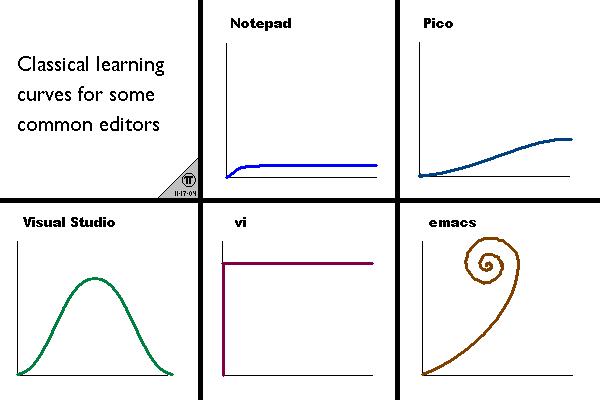 "vi" refers to vim
"vi" refers to vim
A window opens and makes the user going through various exercises to comprehend the essential commands and keyboard actions.
Modes : Vim has 3 editing modes. They are accessible via keyboard shortcuts.
- Command (default) : to write commands
type esc
- Insert : to add text
type I or i, 0, A
- Visual : to select
type v or V
Naviguation : To move around, select text, the faster in vim is tu use the keyboard (again) and not the mouse. Quite easy to remember, it has to become a part of the user's muscle memory to be really efficent, doable with some practice.
/\ press
k k to go up
< h l > h to go left
l to go right
j j to go down
v
Buffers : are editing workflows wich enable to open temporary space in the memory to store opened files, open and edit parallel files, check a document, etc. The switch from a buffer to another is quite easy and improve considerably the speed and efficiency of the editor.
The most usefull one at first can be called by typing :help. And a buffer will be opened with an access to Vim help ressources, where you can scroll in all the explanation of possible commands.