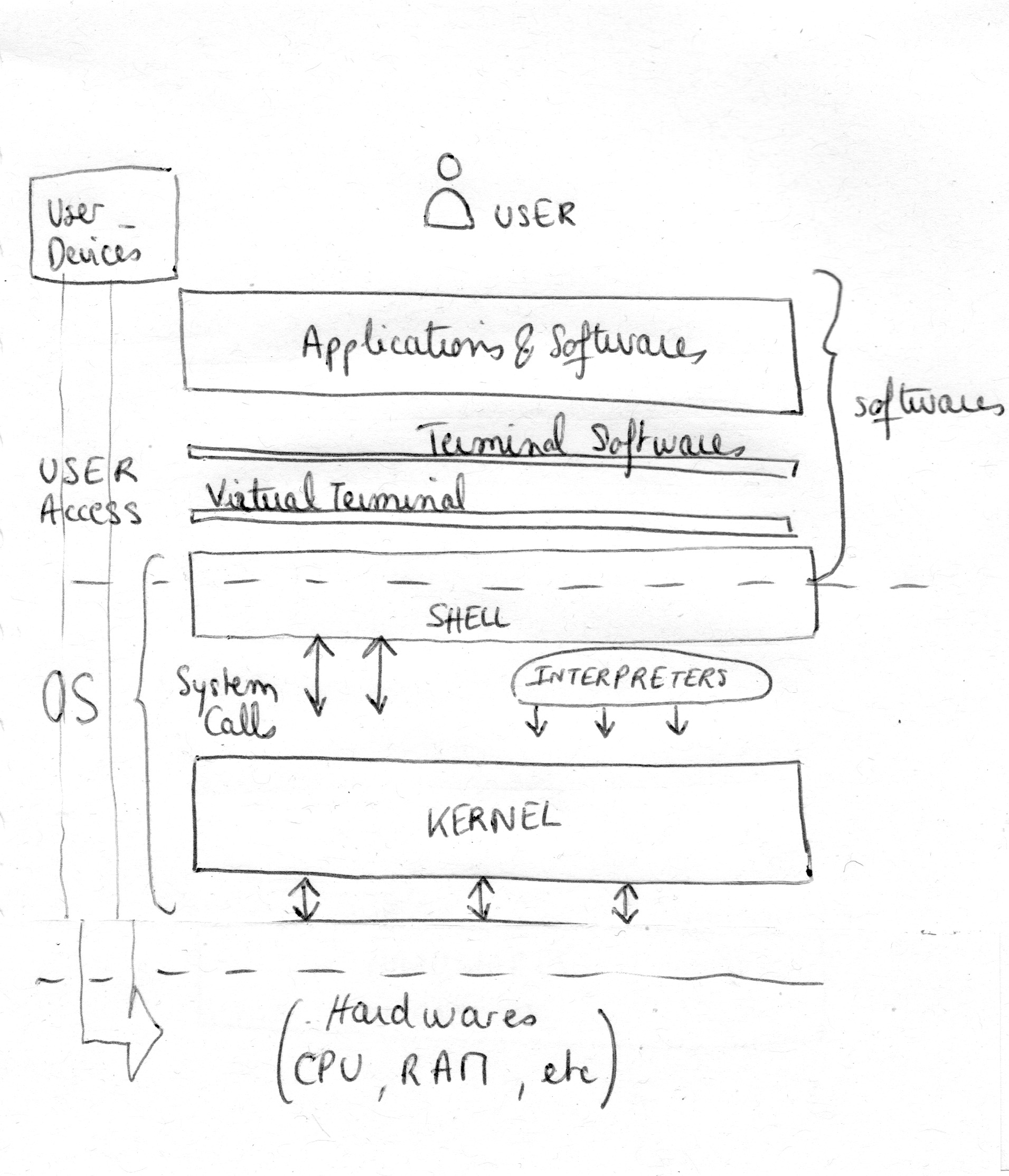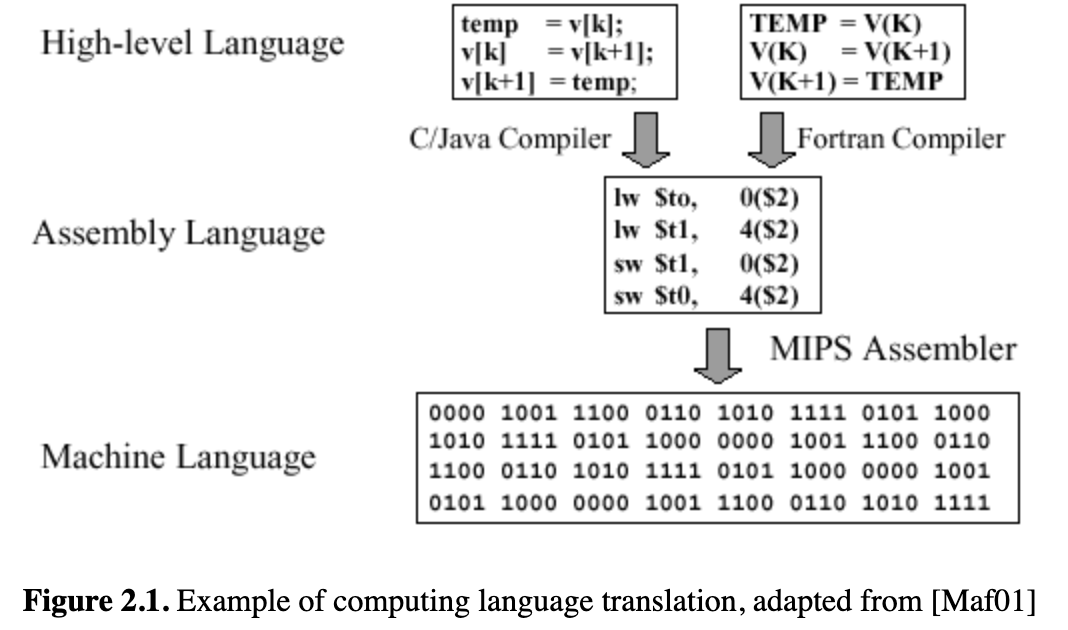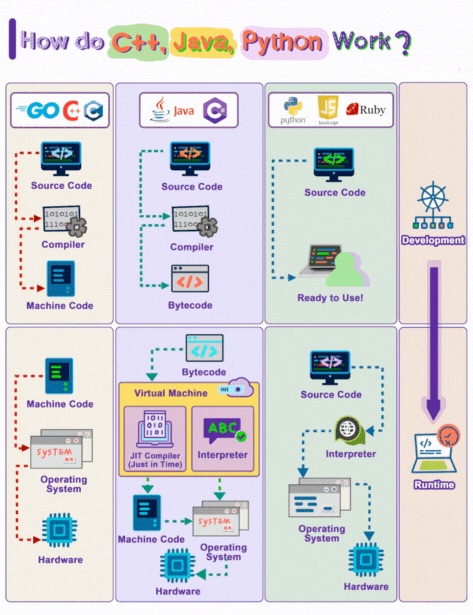becomingnoob.com
#2 tran(OS)lations
|| ||
|| || || || ||
|| || || || || || || || || ||
|| || || || || || || || || ||
|| || || || || || || || || || || ||
|| || ||
|| ||
|| || ||
|| || ||
|| || || || || || || || || || || || ||
|| || || || || || || || || || || || || ||
|| || || || a || series || of || zines || || || || || ||
|| || || || || || || || || || || || || ||
|| inputs || <-- || <-- || <-- || <-- || inputs ||
|| || hardwares || OS || softwares || users || ||
|| outputs || --> || --> || --> || --> || outputs || ||
|| || || || || || || || || || || ||
|| || || the graphic designer practice deconstructed to its rawer shape || ||
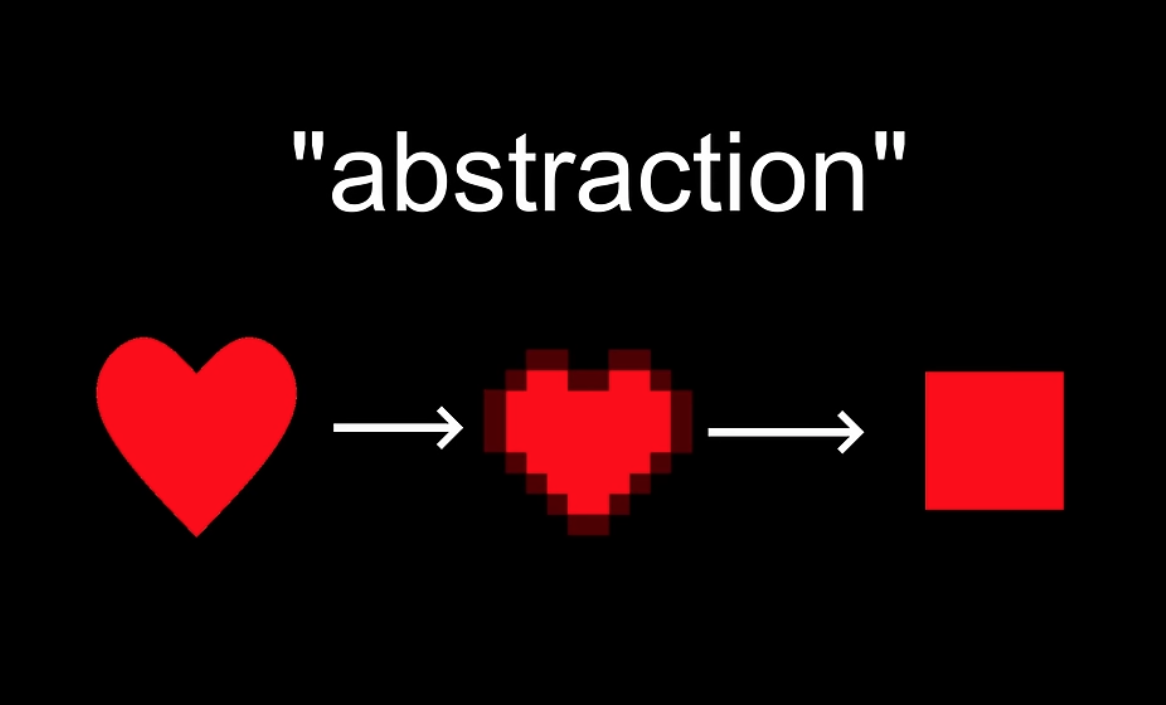
Welcome !
In this quest of tracing back the mechanical process of a graphic design practice, we leave the hardwares behind to focus on the OS (Operating System). The core of the computer.
It is quite fascinating to realise that the OS holds the transition between software and hardware by its capacities to translate multiple computer languages.
In fact, to be able to speak as humans to the machine, our command has to go through various layers of translations back and forth in seconds.
This second zine is an introduction to understand the back-end of the OS and the languages involved.