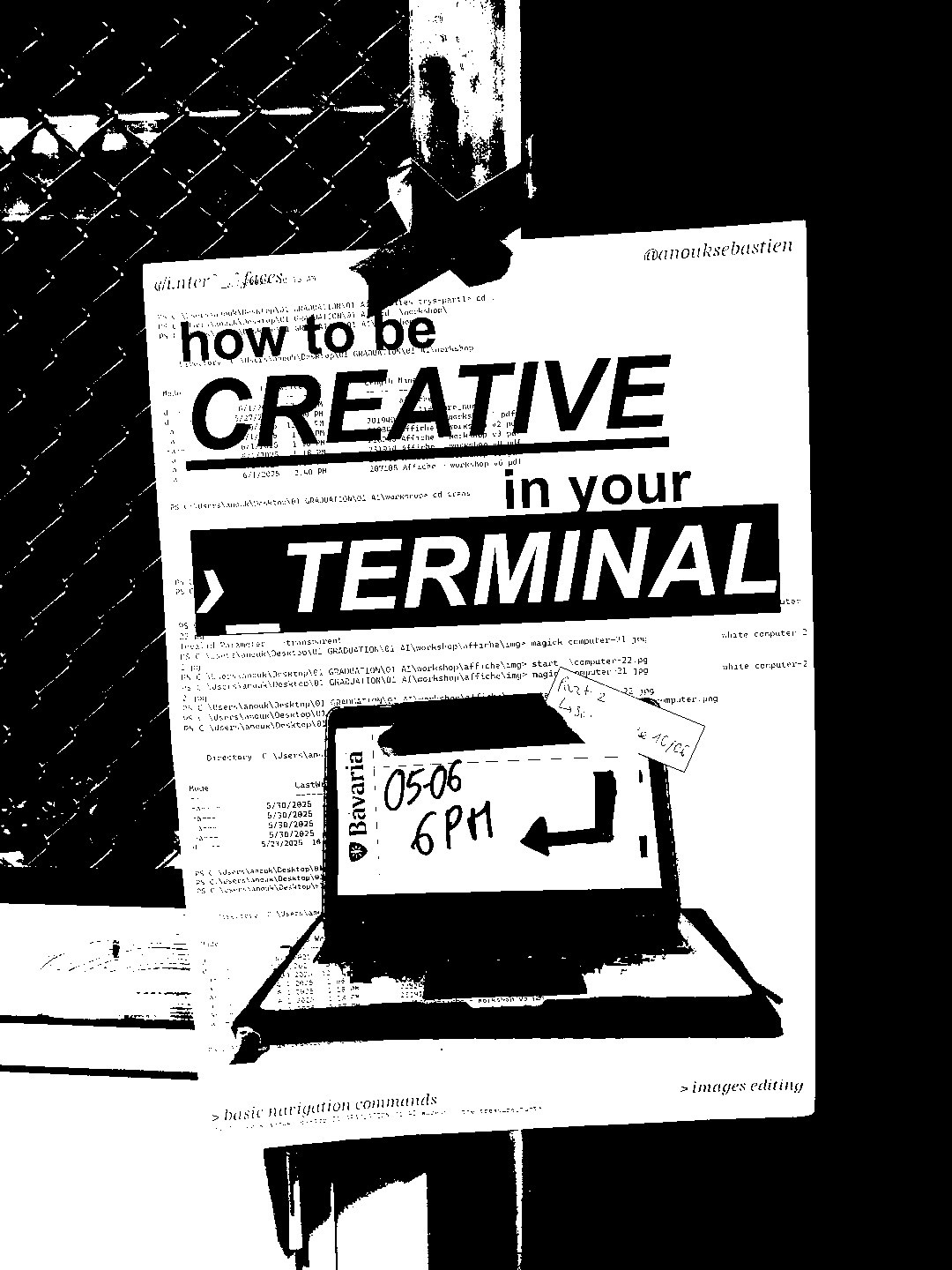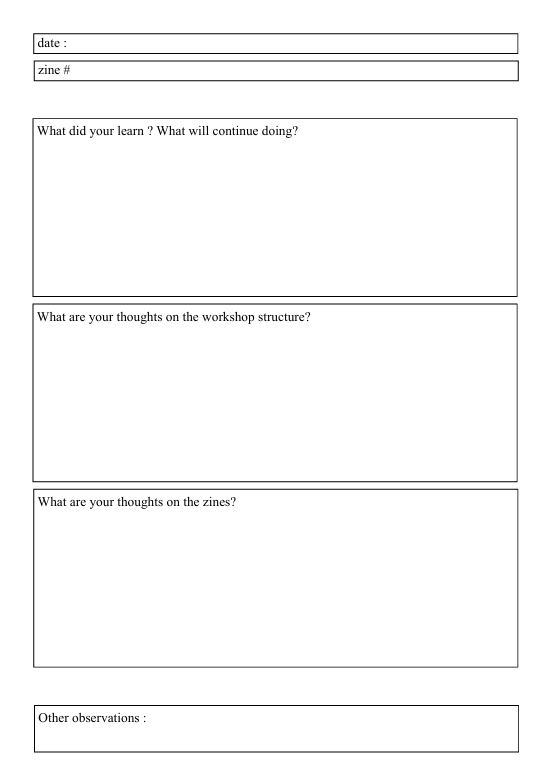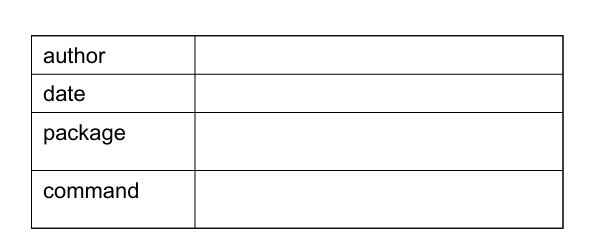#1 Challenging the norm of over-dimensioned working software
Heavy and complex softwares
Creative practices are heavily impacted by the choice of tools.
The Adobe suite, in particular, is considered to be THE standard for professional integration in all areas of design and visual creation.
Adobe is expected to have more than 32 million subscribers by 2025, not counting all the unofficial users of pirated versions. A thorough knowledge of the Adobe suite is therefore considered essential.
However, as well as being a service to be hired and not a tool to be bought, Adobe, like most creative software, requires regular updates. These updates expand the software, but without really optimising it.
As a result, it becomes increasingly heavy. They require ever more powerful hardware.
The impact of hardwares' obscolescence
70% of digital emissions come from the production of devices. The average life of a device can be 10 to 20 years. Yet we only use them between 3 and 5 years. In fact, pushed by the obsolescence of machines in the face of ever heavier software, we are left with no choice but to change hardware to keep up with the rapid pace of software development.
What makes these tools so successful is their almost infinite range of creative features. However, for the majority of designers, the use of complex properties remains exceptional. And is not part of everyday use. So why should we continue to require over-dimensioned software on all our personal machines?
Are there more sober alternatives available? By resizing our tools to make our equipment last longer, lighten our minds and regain control over our work tools?
.png)
.png)