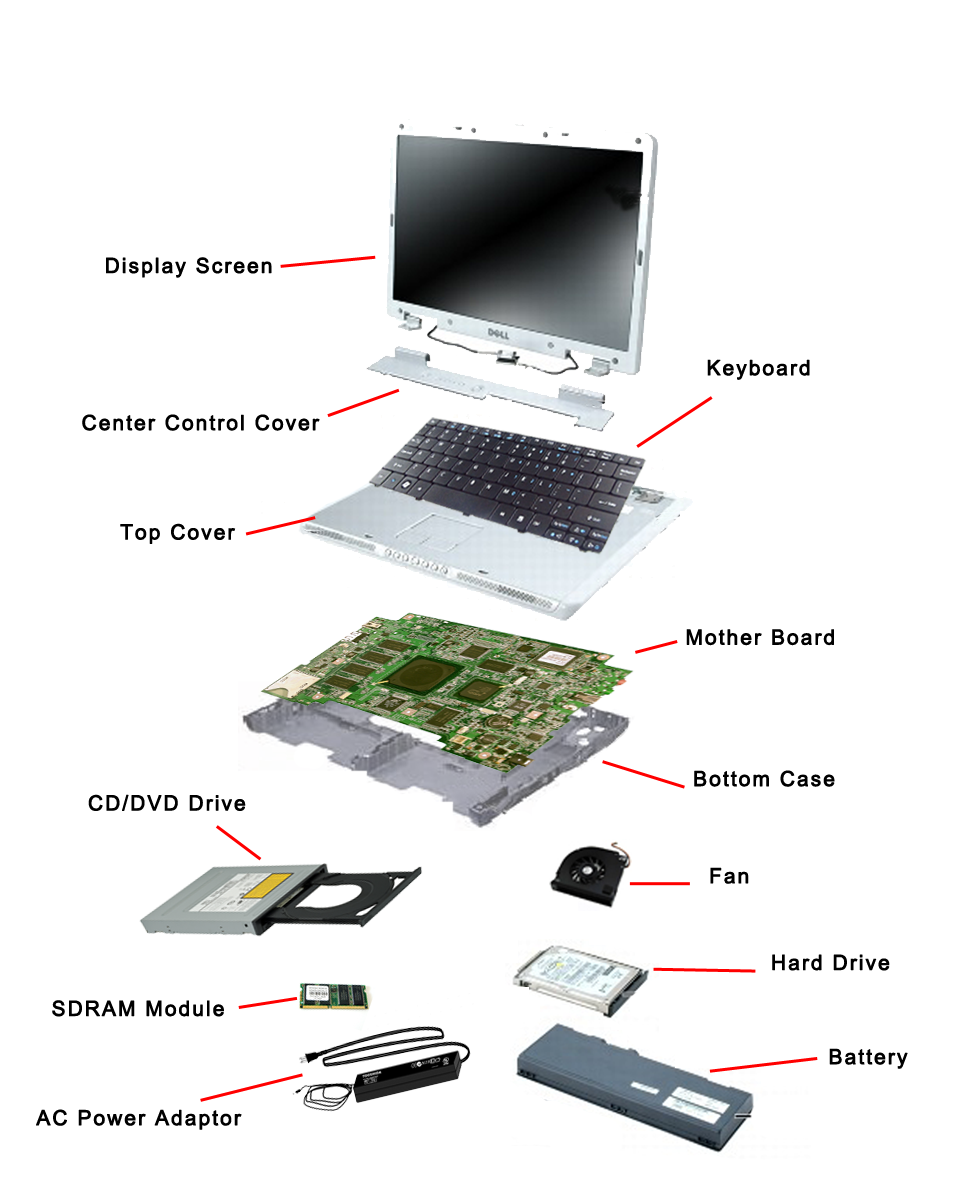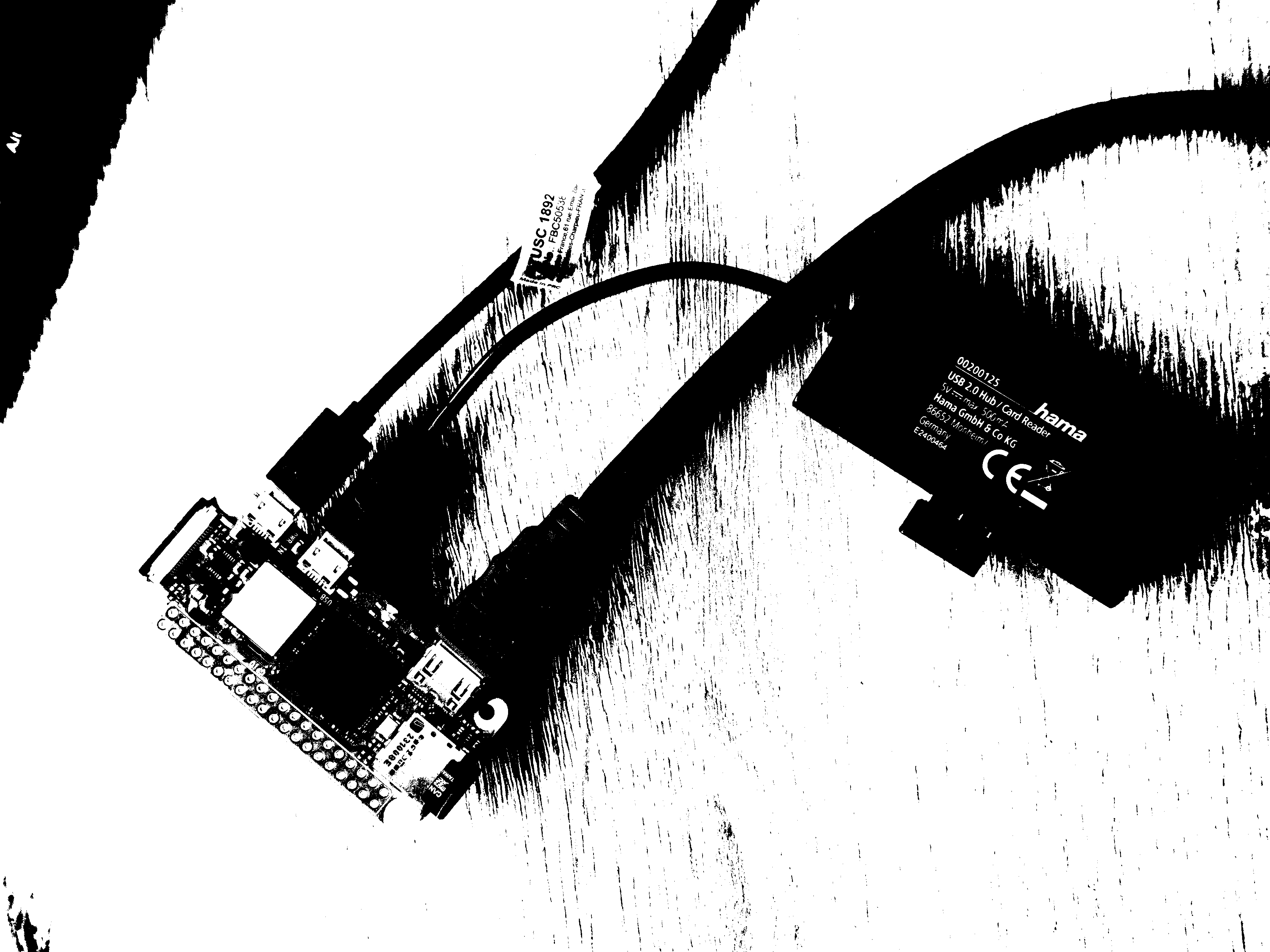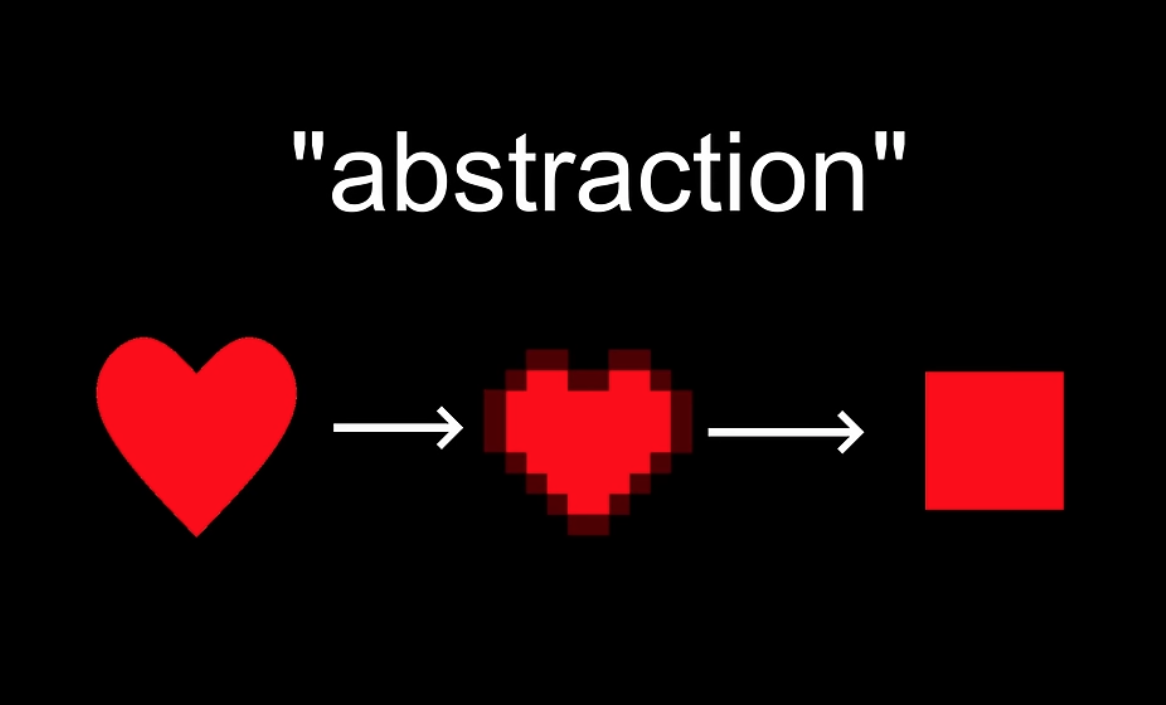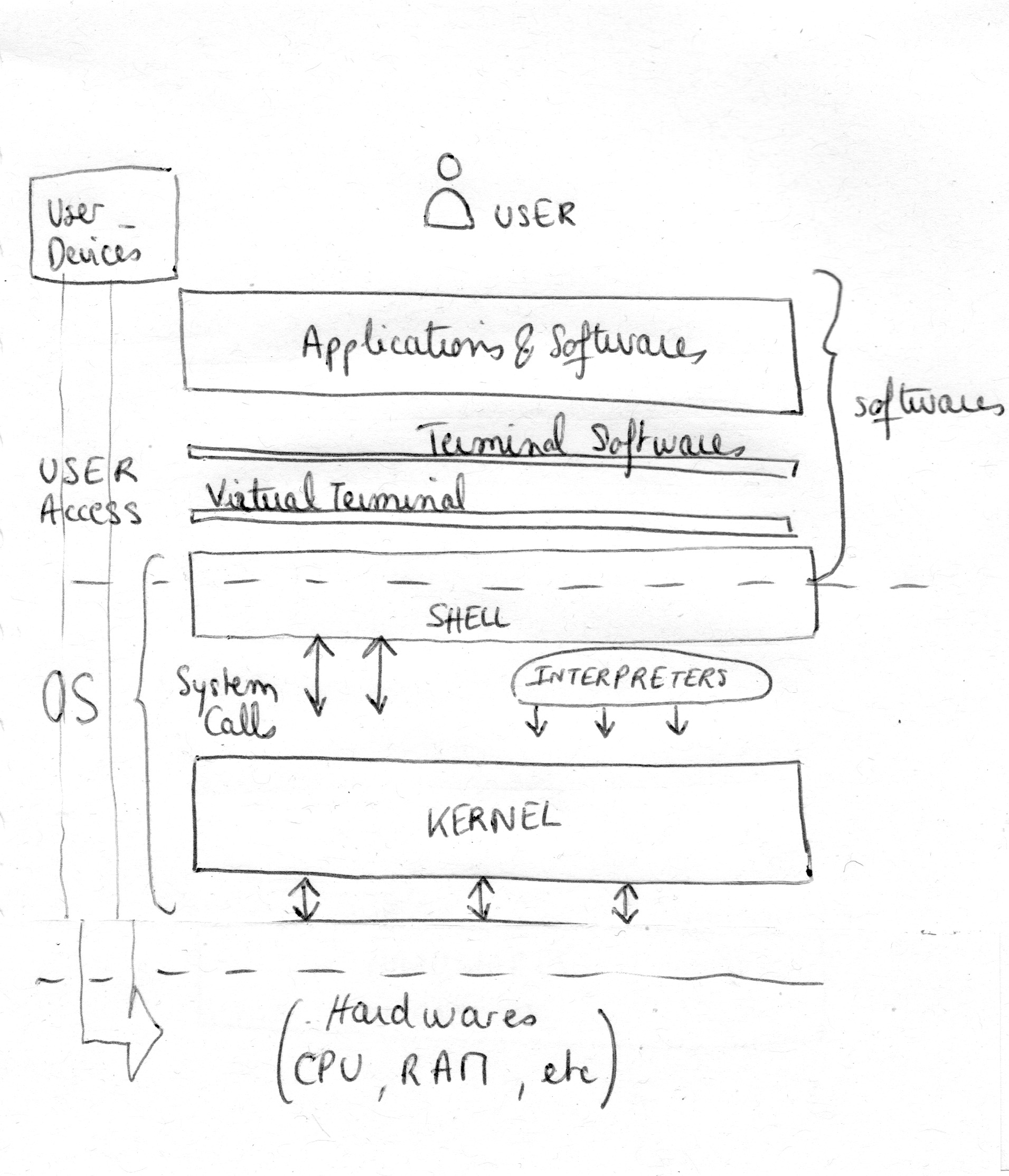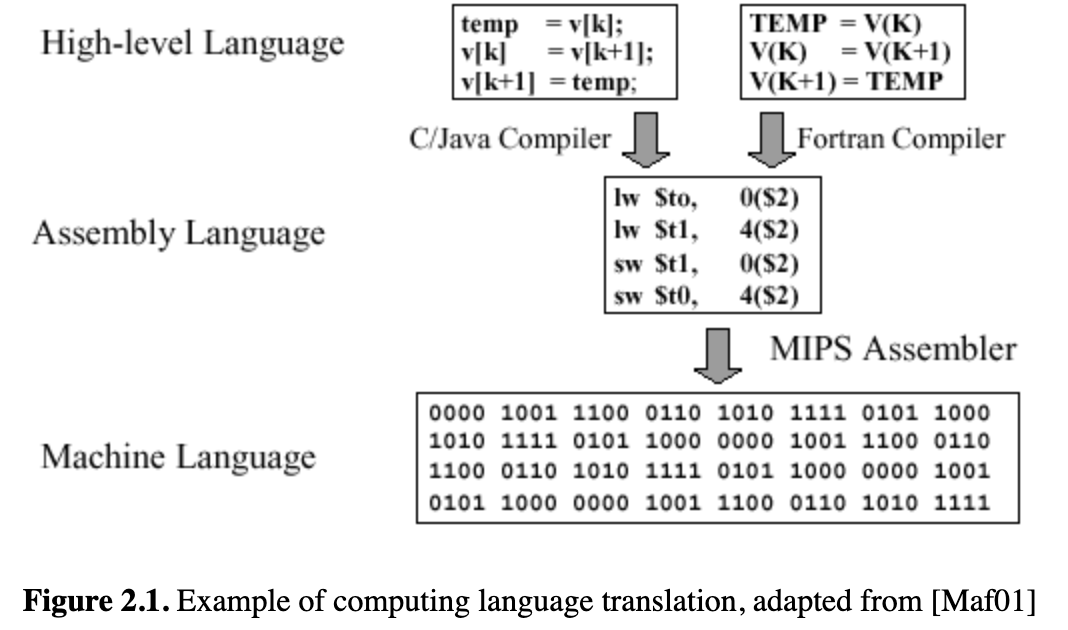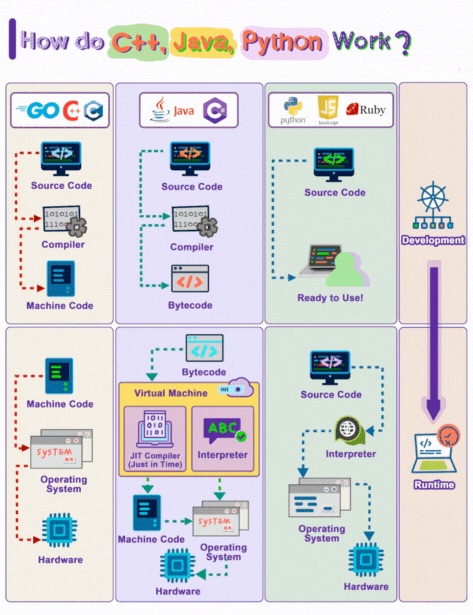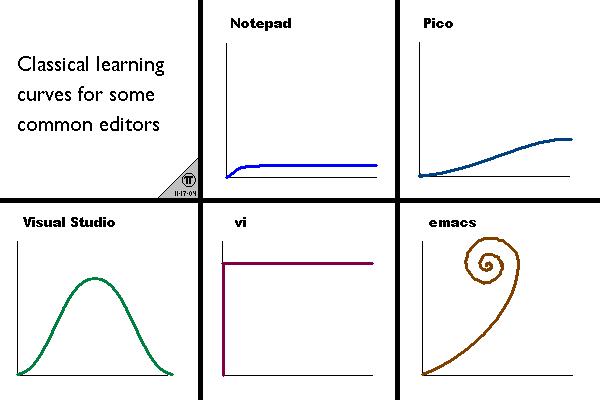becomingnoob.com
#0 becoming a noob
|| ||
|| || || || ||
|| || || || || || || || || ||
|| || || || || || || || || ||
|| || || || || || || || || || || ||
|| || ||
||
||
||
|| || || || || || || || || || ||
|| || || || || || || || || || || || || ||
|| || || || a || series || of || zines || || || || || ||
|| || || || || || || || || || || || || ||
|| inputs || <-- || <-- || <-- || <-- || inputs ||
|| || hardwares || OS || softwares || users || ||
|| outputs || --> || --> || --> || --> || outputs || ||
|| || || || || || || || || || || ||
|| || || a gateway for creatives to their hardware and terminal || ||
Welcome !
Becoming A Noob is a project that seeks to bring creative people closer to technology.
Their day-to-day use, mainly driven by a need to communicate about their work, is monopolised by complex softwares (such as the Adobe suite). There is value in regaining a degree of freedom through simpler, more accessible digital creative tools.
Fuelled by research into the gap between software and hardware, Becoming A Noob offers a collection of web-to-print zines as a methodology for understanding the machine and using the terminal for creative purposes.
A noob, shortened from “newbie”, is a slang term for an inexperienced player in an online game. Becoming A Noob is a gateway for creative people to technology, to overcome the perception that autonomous digital practices are exclusively reserved to coders and engineers.
=> check THE WORKSHOP DOCUMENTATION inside!
#1 Challenging the norm of over-dimensioned working software
Heavy and complex softwares
Creative practices are heavily impacted by the choice of tools.
The Adobe suite, in particular, is considered to be THE standard for professional integration in all areas of design and visual creation.
Adobe is expected to have more than 32 million subscribers by 2025, not counting all the unofficial users of pirated versions. A thorough knowledge of the Adobe suite is therefore considered essential.
However, as well as being a service to be hired and not a tool to be bought, Adobe, like most creative software, requires regular updates. These updates expand the software, but without really optimising it.
As a result, it becomes increasingly heavy. They require ever more powerful hardware.
The impact of hardwares' obscolescence
70% of digital emissions come from the production of devices. The average life of a device can be 10 to 20 years. Yet we only use them between 3 and 5 years. In fact, pushed by the obsolescence of machines in the face of ever heavier software, we are left with no choice but to change hardware to keep up with the rapid pace of software development.
What makes these tools so successful is their almost infinite range of creative features. However, for the majority of designers, the use of complex properties remains exceptional. And is not part of everyday use. So why should we continue to require over-dimensioned software on all our personal machines?
Are there more sober alternatives available? By resizing our tools to make our equipment last longer, lighten our minds and regain control over our work tools?
.png)
.png)
THE WORKSHOP DOCUMENTATION
who?
This extra documentation is meant for former participants who feels like hosting a similar workshop in their community. All advices, tips and feedbacks gathered from the testing period are given here. This documentation does not need to be followed as so, it must be seen as a support.
Every files needed can be found in the workshop section on the website.
where?
An art and design school can be an ideal place to make it happen. Especially among first years. Nowadays, every creatives work with a computer, even if it is only for archiving and communicating.
Challenging the standartised tools that are tought in the schools can be beneficial, to let them realise the freedom they have in the digital tool they use.
It can also works very well within an Alumni Community, or creatives collectives.
notes
BEFORE THE WORKSHOP
Communication
As mentionned previously, the entirety of the needed documents are available to be donwloaded on te website. Although if you manage to make your own, adapted to the community you'll be working with, it can be better! The poster has space left for hand-written practical informations : date, time, location.
Facilitation
MacOS VS Windows /!\ important
The methodologies varies a lot from Mac than Windows, and the steps have the tendency to be much easier and faster for Mac. Installing packages on Windows is not as linear. It involves often to install external packages and be very careful about the environment path.
If you don't know how to work on one of the OS, feel free to limit the workshop to just one of them. It can be frustrating for participants to be here without eing able to work, if the facilitator can't help on a step.
FacilitatorS ?
The packages installation can be quite laborious for the new noobs, and this step can require a lot of 1-to-1 help. If there is a possibility to have two skilled facilitator it can help. 1 for 10 participants can be a maximum.
Collaboration
As the workshop is here to push a collective learning, the space and table set-up might invite to collaboration among participants. Shared tables by people with similar OS can help.
material
- 1 big screen or projector
- 1 table and chairs for everyone
- A maximum of the different zines printed
- A printer
- Paper
- A usb key
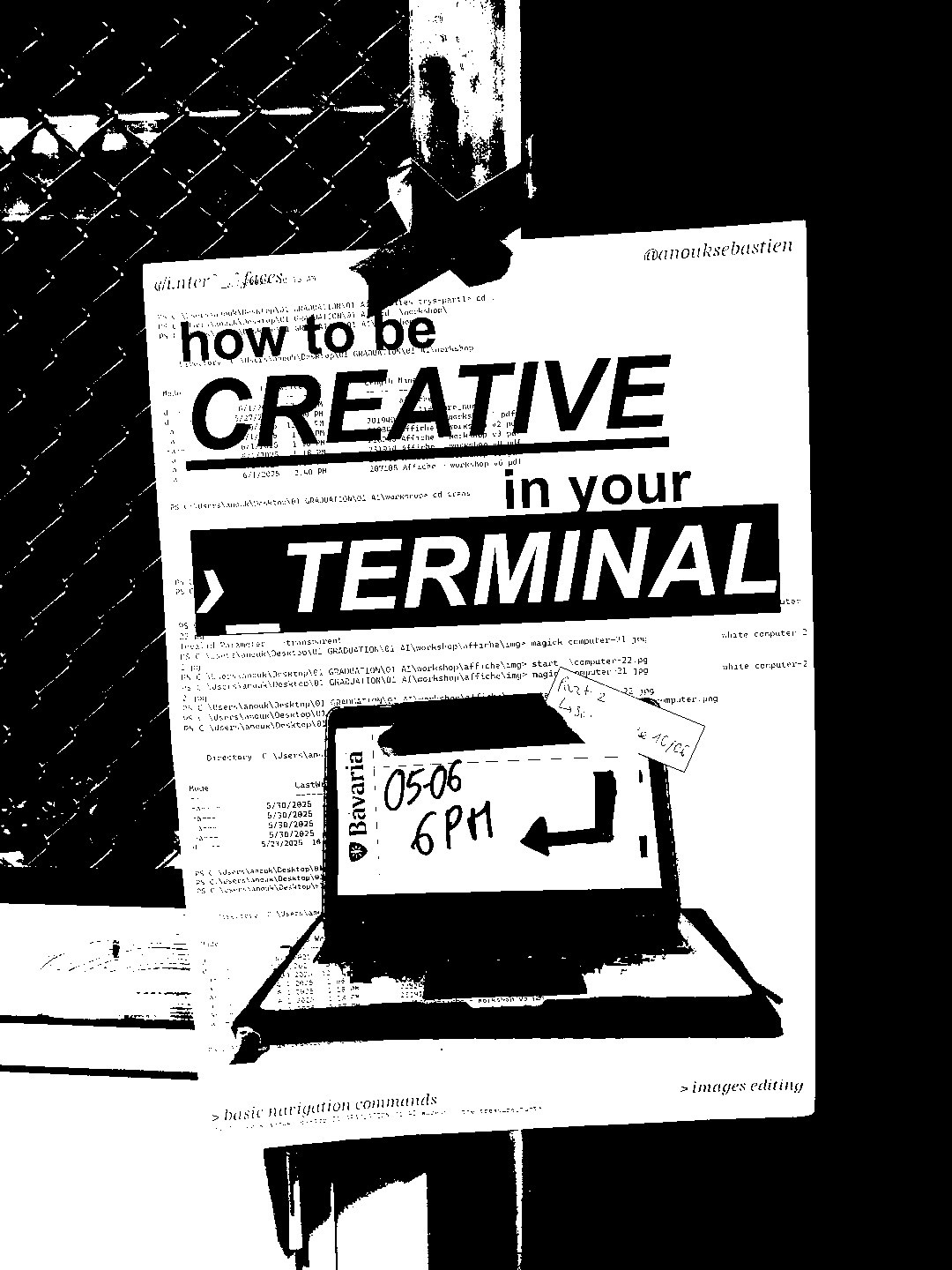
Conviviality
This workshop has to be convivial moment, which is before everything to have fun! Humors, memes are more than welcomed in the presentation. Everyone is here to take these nerds tools a bit less seriously. It might be better to frame it to an 1h30 maximum, for the content to be digested properly. The last exercices are very free explorations and can give space for different work rythms.
DURING THE WORKSHOP
Welcoming of participants
Let's gather around the table and take the unoffocial time to hear about everyone's experience with digital tools, programming languages and terminal. They can all get one focus zine and already connect to the website.
Introduction presentation
Connect your computer to the big screen and split it between the presentation, a terminal window and the website. A version of a presentation is available online. The goal is demysthify the terminal, by explaining its role and position in the hardware and why it can be relevant to know how to use it. The use of memes and bit of humor always help!
Navigation
The basis of any work in the terminal is knowing where you are in your files and how to navigate. The treasure hunt can be downloaded online, following zine#3 instructions.
Packages installation
/!\ this is the hardest part because this requires a lot of 1 to 1 help for participants. The downloading speed depends a lot from the power of their personal hardware, which create different rythm of works. Especially on windows, it can be often requires to leave the terminal and download directly packages from internet!
Playground
Once the packages are installed, time to play around with them! Here, the zines are quite helpful to leave autonomy to participants to go to their own rythm.
AFTER THE WORKSHOP
Collect feedbacks
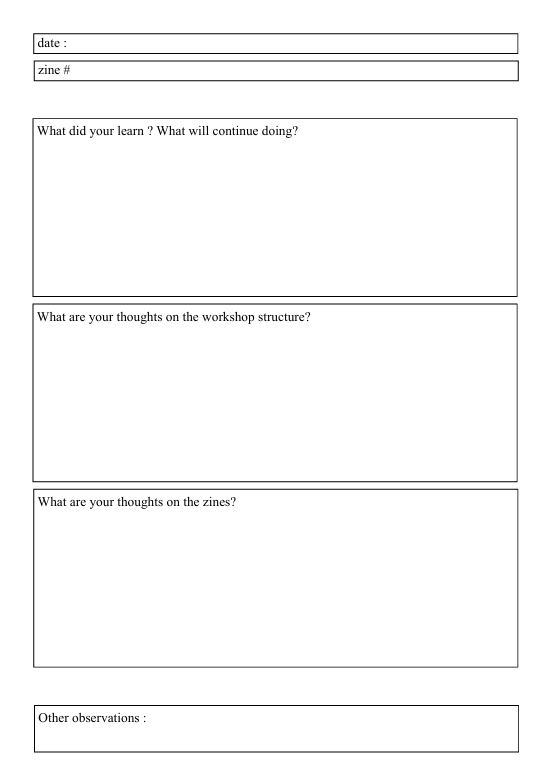
At the end of the workshop, it is important to gather feelings and feebacks from the participants in order to improve the facilitation and the workshop itself. A version of a survey is available online.
- "What did you learn? What will you continue doing?"
- "What do you think of the workshop structure?"
- "What do you think of the zines?
Archiving
In order for the participants to give back to the workshop, they are asked to extract 2 of their experimentations outputs and print them. They can be colleted on a USB key (format detailled at the end of #3 and #4).
The archive collection will be expanded throught time and embody the hybridity of physical and digital work that the workshop is based on.
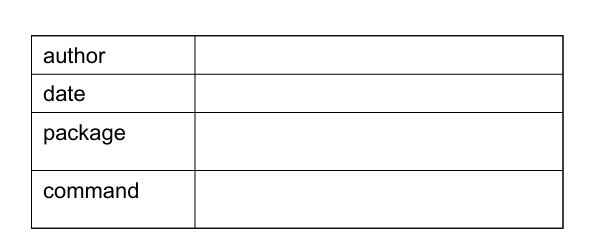
Opening the noob network
As this project is continously ongoing, fed by participants and facilitators, it is open to modification. The repository of the source code is available here : https://github.com/anouksbt/becoming-noob.
Workshops can be faciliated by anyone who followed one and feel the capacities to do so. Open the invitation to the participants to expand the network of Noobies!
#2 Getting to know the computer
The computer as an electronic machine
However, as we seek to re-appropriate our tools, it is important to look at the inner workings of the computer, which are often deliberately concealed. Behind the polished interface of the latest Windows or MacOS, the same almost mechanical system is at work. Each user input is translated several times until it becomes machine language (or binary language: 0001001). The device's electronic components are then activated (CPU, motherhead, etc) to send us the desired output in the other direction! There's nothing magical about this, and it's still the same binary language already used on the first computers!
The role of interfaces
There is nothing surprising about the public's perception of an immaterial and ‘magical’ digital world. The internal activity of our machines, such as these repeated translations, are not visible and our interfaces are careful not to reveal them to us. Interfaces are now designed
to be part of the digital black box concept.
The concept of the black box means representing a system without considering its inner workings. A black box can therefore only be understood and interpreted in terms of incoming and outgoing interactions. The internal workings of a black box cannot be known.
The software mentioned above, as much as the latest Mac or iPhone, illustrate this concept well. Their surface or interface is designed for a specific use, but does not allow access to their mechanism.
CLI vs GUI
The arrival of AI has accentuated this effect, by once again making us abandon our ability to talk to the machine. It now knows our own (LLM algorithms). This process began with the democratisation of GUI (Graphical User Interface) on commercial computers and the abandonment of CLI (command-line interface). CLI, represented today only by the terminal, is more demanding on the user. You need to know the commands to perform each action. GUIs, on the other hand, present possibilities graphically and require a mouse click to be activated. Despite the many advantages of making digital technology more accessible, this development has made us a little more passive towards interfaces.
The terminal as a gateway
The terminal, a vestige of the CLI, is still installed on all computers. Little or never used, it is often associated with the inaccessible figure of the coder or hacker. The CLI gives the impression of requiring a high level of computer literacy. However, certain tasks are very accessible, and once the logic is understood, it is possible to use it as an important tool in your creative practice.

#3 Towards a creative, sustainable digital practice
Decentralising our pratices
The solution does not only lay in radicalism by choosing another new tool, but considering them as a diverse collection, that can be activated depending on the outcome. By getting a better understanding of the machine, and opening the field of its possibilities, it is easier to make conscious choices. Because at the end, the issue is to choose the right working tool by taking into account: the personal and project's needs, the capabilities of the computer and the tool's ecological impact. This enhances creativity by challenging us to stay active towards the interfaces. A lot of freedom and fun to gain !
Conviviality
Ivan Illitch describes a convivial society as ‘a society that gives men the possibility of exercising the most autonomous and creative action, with the help of tools that are less controllable by others." The majority of the content for this collection has been taken from YouTube and web tutorials, responses and discussions on forums. It all comes from user's experiences. By moving away from standard models, creatives need to get into the communs and help each other. A beautiful example can be seen in the Free softwares community, wher the tools are created by the users for the users, collectively.
Designing a workshop
That's why all these tools need to be activated and used around a workshop. The workshop must be sufficiently documented to be passed on and reactivated elsewhere in another environment. Digital autonomy must be gained by exchanging and sharing experience.